Imagine stepping into a warm, cozy home every day during the chilly winter months without having to manually toggle your heat pump upon arrival. With Wi-Fi control for your heat pump, this level of comfort and convenience isn’t just a dream; it’s your new reality. This technological gem allows you to manage your home’s temperature from anywhere, ensuring you always return to the perfect warmth. The added bonus of voice control means integration into your smart home ecosystem is seamless, elevating your heat pump from a basic appliance to an essential, responsive part of your daily life. If you’re ready for this transformative upgrade, FAS Energy is your go-to with top-quality solutions and expert advice, making sure you’re all set for a future where you command your comfort with just a tap or a word.
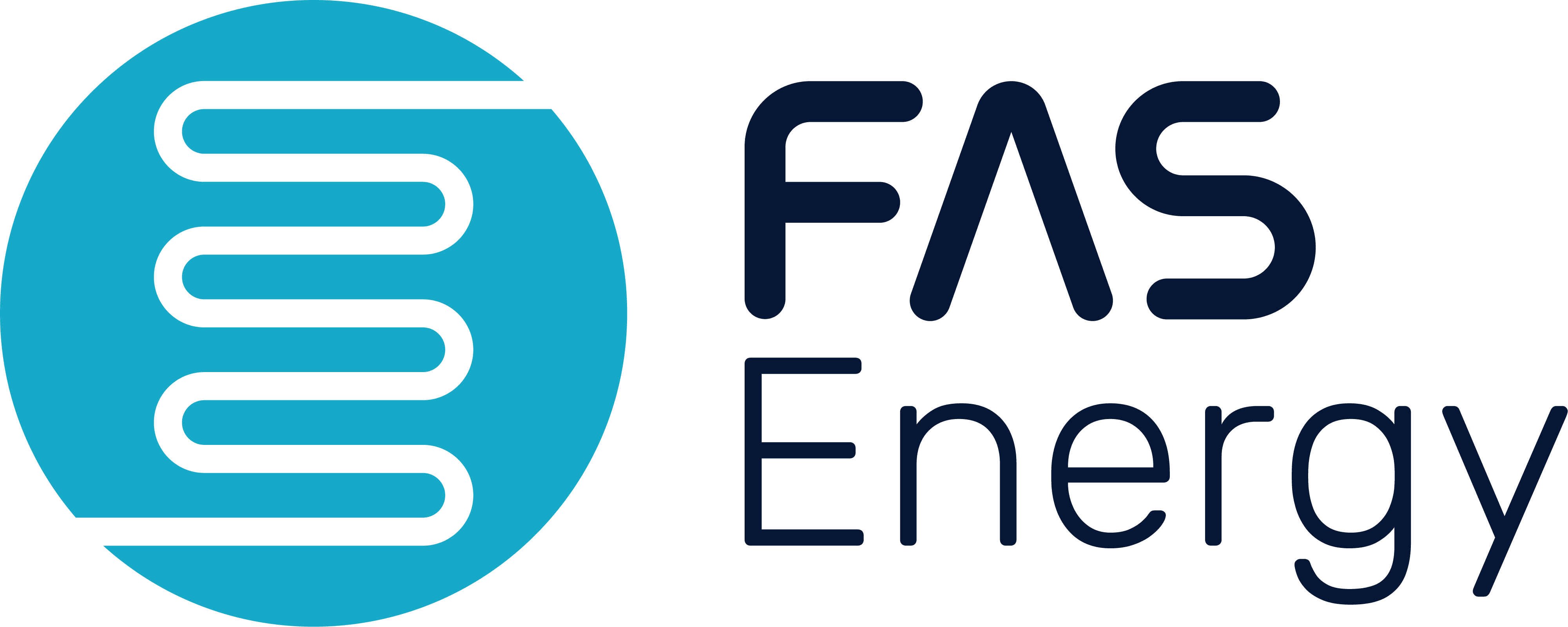
Benefits of Wi-Fi Heat Pump Control
Remote Access to Heat Pump Settings
Imagine having the ability to control your heat pump from anywhere. With Wi-Fi heat pump control, you can. You no longer need to be physically present to adjust your settings – you can turn your unit on or off using your smartphone. This means you’ll never have to come home to a cold house again. You can ensure your space is warm and inviting no matter where you are.
Real-Time Temperature Adjustments
With the convenience of real-time adjustments, Wi-Fi heat pump control allows you to respond instantly to changes in weather or your own comfort needs. If it’s colder than expected, bump up the heat a few degrees. If it’s warmer, dial it back. This level of control helps you maintain the perfect temperature at all times.
Integration with Smart Home Systems
Compatibility with smart home systems is a huge plus. If you’re already using devices like Amazon Alexa or Google Home, Wi-Fi controlled heat pumps fit right into your existing setup. You can manage your heat pump with simple voice commands, making your smart home truly cohesive and hands-free.
Energy Efficiency Through Precise Control
With precise control comes improved energy efficiency. Wi-Fi heat pump control lets you fine-tune your energy consumption, ensuring you’re only using what you need. By avoiding unnecessary heating, you contribute to a reduced carbon footprint and can see significant savings on your energy bills.
Enhanced Comfort with Scheduled Heating
Scheduling is a game-changer for your comfort. Set your heat pump to turn on before you wake or before you get home from work. This way, your living space is always at your preferred temperature, providing you with the ultimate in comfort and convenience.
Understanding Wi-Fi Heat Pump Technology
How Wi-Fi Control Works with Heat Pumps
Wi-Fi control works by connecting your heat pump to your home’s wireless internet network. This connection allows you to use a smartphone app to communicate with your heat pump, giving you the ability to change settings and monitor performance remotely.
Compatibility with Existing Heat Pump Models
If you have an existing heat pump, fear not—many models can be retrofitted with a Wi-Fi interface, so you can upgrade without needing to replace your entire unit. This involves a straightforward installation process that can either be a DIY project or done by a professional.
The Role of Smartphones and Apps in Heat Pump Control
Smartphones and apps are the bridge between you and your Wi-Fi controlled heat pump. With an intuitive interface on your smartphone, you can easily manipulate the settings, create schedules, and even receive notifications about your system’s performance.

Selecting the Right Wi-Fi Enabled Heat Pump
Features to Look For in Wi-Fi Enabled Heat Pumps
When shopping for a Wi-Fi-enabled heat pump, consider features such as energy efficiency ratings, compatibility with your existing smart home system, the intuitiveness of the smartphone app, and overall reliability of the brand.
Top Brands Offering Wi-Fi Control
Research the top brands that provide Wi-Fi control with their heat pumps. Look for well-known and trusted names in the industry, as they’re more likely to offer quality, durability, and excellent customer support.
Evaluating Your Home’s Needs for a Heat Pump Upgrade
Take into account the size of your space, the climate you live in, and your overall heating needs. A professional can help assess your home and recommend a system that’s both efficient and effective, ensuring you get the most out of your upgrade.
Installation Process for Wi-Fi Enablement
DIY vs. Professional Installation Options
If you’re handy and tech-savvy, you might opt for a DIY Wi-Fi interface installation. However, if you’re not confident in your abilities or have a complex setup, a professional installation ensures safety and compliance with local regulations.
Step-by-Step Guide to Retrofitting a Wi-Fi Interface
Generally, retrofitting a Wi-Fi interface involves connecting the interface to your heat pump, ensuring a stable Wi-Fi connection, and then syncing the unit with your smartphone app. The actual steps can vary based on the model of your heat pump.
Safety and Compliance Considerations
Safety is paramount when installing electrical devices. Make sure you understand electrical codes and safety practices, or leave the installation to certified professionals who can ensure everything is up to code.

Setting Up Your Wi-Fi Controlled Heat Pump
Navigating the Initial Setup
Initially, you’ll need to connect your heat pump to your home Wi-Fi network. Follow the instructions provided with your device and app carefully to ensure a successful setup.
Configuring the App for Optimal Use
Once connected, dive into the app settings. Familiarize yourself with the options available, such as scheduling and remote control. Configure the app to match your daily routine and preferences for the most efficient use.
Customizable Settings and Profiles
Explore the ability to create customizable settings and profiles for different days, times, or weather conditions. This personalizes your experience and ensures maximum comfort and energy efficiency.
Integrating Wi-Fi Heat Pumps with Smart Assistants
Connecting to Amazon Alexa or Google Home
If you’re using a smart assistant, follow the specific instructions to link your heat pump control system. This generally involves adding a new skill or action to your smart assistant’s app and authorizing the connection.
Voice Command Capabilities
Voice commands are the highlight of this integration. Test different voice commands to manage your heat pump settings, and incorporate them into your daily routine for a seamless experience.
Creating Smart Home Routines Involving Your Heat Pump
You can create routines that include turning on your heat pump based on triggers like time of day or even when you say “Good morning” to your smart assistant. Enjoy the efficiency and sophistication of a fully-integrated smart home.
Troubleshooting Wi-Fi Heat Pump Issues
Common Wi-Fi Connectivity Problems
Sometimes, your heat pump may struggle to connect to your Wi-Fi network. This could be due to signal strength, network congestion, or software issues. Troubleshoot by checking your router settings, updating firmware, or restarting devices.
Maintaining Your Wi-Fi Network for Reliable Performance
Ensure your home Wi-Fi network is reliable, setting up range extenders if necessary. Regular maintenance such as updating passwords, rebooting the router, and checking for interference, keeps your connection strong.
When to Seek Professional Help
If you’ve worked through basic troubleshooting and still encounter issues, it might be time to call in a professional. This will ensure your system gets back to its optimal working condition without causing further complications.
Cost Considerations and Savings
Calculating the Cost of Upgrading to Wi-Fi Control
Weigh the initial cost of the Wi-Fi interface and installation against the long-term benefits. Don’t forget to factor in potential savings on energy bills due to more efficient heating management.
Return on Investment Through Energy Savings
By optimizing your heat pump usage, you’re likely to see a reduction in energy consumption. Calculate how this could translate into savings over time, keeping in mind that the return on investment often justifies the upgrade costs.
Incentives and Rebates for Smart Home Upgrades
Search for any incentives, rebates, or grants available in your area for smart home upgrades. These can significantly offset the initial costs and make the decision to upgrade even more financially sound.
Securing Your Wi-Fi Heat Pump System
Protecting Against Unauthorized Access
As with any smart home device, security is important. Use strong, unique passwords for your Wi-Fi network and regularly update your heat pump’s software to protect against vulnerabilities.
Best Practices for Network Security
Employ best practices such as enabling network encryption, using a VPN for remote access, and being mindful of who has access to your home network.
Regular Updates and Maintenance
Stay on top of software updates, not just for your heat pump, but for your router and smartphone app as well. This keeps your system secure and functioning properly.
Frequently Asked Questions About Wi-Fi Heat Pump Control
Compatibility Queries
You may wonder if your current heat pump model is suitable for Wi-Fi control. Most modern units can be, but check with the manufacturer or a professional to be sure.
Operational Concerns
Questions about how Wi-Fi control affects your heat pump’s operation are valid. Rest assured, it’s designed to enhance functionality, not hinder it.
Support and Troubleshooting Tips
If you encounter problems, don’t hesitate to reach out to customer support for your device. They can offer troubleshooting tips and guidance to keep your system running smoothly.

