Imagine the comfort of stepping into a perfectly warm home on a frosty winter’s day, having the luxury of adjusting your living space’s climate from anywhere at any time. The Wi-fi Heat Pump Control makes this cozy dream a reality, allowing you to harness the power of technology to manage your heating with just a few taps on your smartphone. Whether it’s switching your heat pump on during your commute or tweaking the temperature from the comfort of your couch, Wi-fi integration offers an unprecedented level of convenience and efficiency. With compatibility for voice commands through devices like Alexa or Google Home, your home’s warmth is now at the tip of your tongue, not just your fingertips. Embrace the future of household climate control with seamless precision and tailor your environment to your preferences, even before you step through the door.
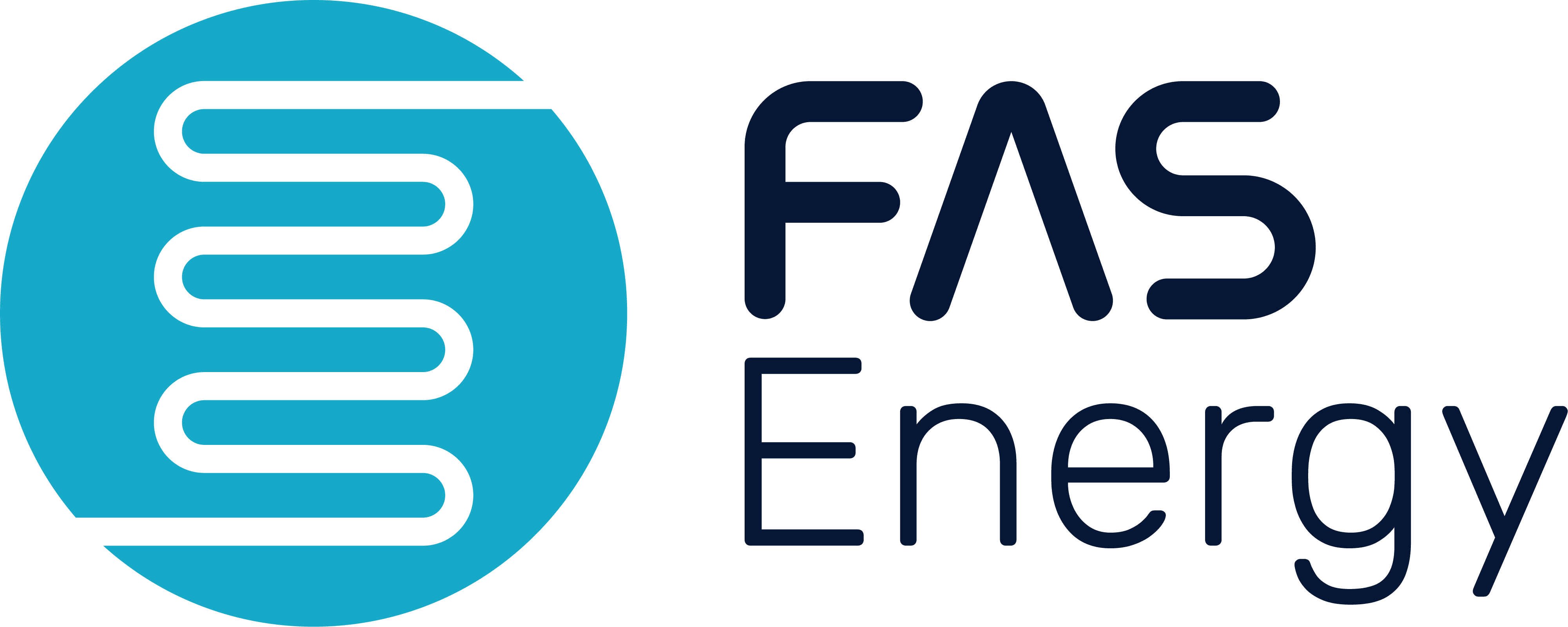
Understanding Wi-Fi Heat Pump Control
What is Wi-Fi Heat Pump Control?
Wi-Fi heat pump control revolutionizes how you interact with your home’s heating system. Imagine being able to adjust your heat pump settings from anywhere using a smartphone. Wi-Fi heat pump control enables this freedom and flexibility, allowing you to manage temperature, modes, and even activate the system using voice commands. It’s a smart solution whether you’re on the couch, at the office, or on vacation.
Benefits of Wi-Fi-enabled Heat Pumps
The perks of having a Wi-Fi-enabled heat pump are substantial. First, you’ll enjoy unmatched convenience by controlling your home’s climate from afar, ensuring you always return to a cozy environment without wasting energy heating an empty space. You’ll also stay on top of energy management, monitor usage, and enjoy potential cost savings due to more efficient heating habits.
The Technology Behind Wi-Fi Heat Pump Control
The magic of Wi-Fi heat pump control lies in its integration with modern technology. You’ll need a Wi-Fi interface, which can even be added to existing units. Combined with a smartphone and a dedicated app, the system uses your home Wi-Fi network to keep you connected to your heat pump anywhere you have internet access.
Selecting the Right Wi-Fi-Enabled Heat Pump
Factors to Consider When Choosing a Wi-Fi Heat Pump
When choosing a Wi-Fi heat pump, consider the size of your space, the climate you live in, and the energy efficiency of the unit. Also, think about the specific features that matter to you, such as voice control compatibility, zone control, and the ability to create smart schedules.
Comparing Brands and Models
Do your homework and compare different brands and models. Look for reviews, energy ratings, and feedback from other users. Each brand will offer a range of features and it’s crucial to find the one that aligns with your needs and preferences.
Integrating with Existing Home Automation Systems
If your home is already equipped with automation systems like Alexa or Google Home, you’ll want to ensure that your new Wi-Fi heat pump can seamlessly integrate with your existing setup for the most streamlined user experience.

Installation and Setup
Pre-Installation Requirements
Before installing your Wi-Fi heat pump, assess the Wi-Fi strength in the area where the heat pump will be located to ensure reliable connectivity. You may also need to have your home electrical system checked by a professional to confirm compatibility.
Professional Installation vs. DIY
While some may be tempted to install their Wi-Fi heat pump themselves, professional installation is generally recommended for safety, efficiency, and warranty considerations. An expert can also provide valuable advice on optimal placement and settings.
Initial Setup and Configuration
After installation, you’ll need to configure the system, which involves connecting to your Wi-Fi network, setting up the mobile app, and possibly creating an account. Follow the manufacturer’s instructions closely to get started.
Connecting Your Heat Pump to Wi-Fi
Step-by-Step Wi-Fi Connection Guide
Generally, to connect your heat pump to your Wi-Fi, you’ll:
- Ensure your mobile device is connected to your home Wi-Fi network.
- Download and open the heat pump’s app on your smartphone.
- Follow the in-app instructions to link your heat pump to your Wi-Fi network.
Troubleshooting Connection Issues
If you encounter issues while connecting to Wi-Fi, check your router settings, ensure your heat pump is within range, and verify that you’re entering the correct network credentials. Restarting your router and heat pump can also resolve common connection problems.
Wi-Fi Range and Signal Strength Considerations
Wi-Fi signal strength is critical for reliable heat pump control. If your heat pump is far from your router, consider using Wi-Fi extenders or a mesh network system to amplify your signal reach.

Using the Heat Pump’s Mobile App
Navigating the App’s Interface
Familiarize yourself with the app’s interface to take full advantage of its features. Explore the various settings and options, which typically include temperature control, schedules, and possibly energy consumption data.
Setting Up User Profiles
Depending on the app, you may be able to set up multiple user profiles, allowing individualized settings for each person in your household.
Adjusting Temperature and Schedules Remotely
One of the app’s main benefits is the ability to adjust the temperature and set schedules remotely. This means no more worrying about whether you’ve left the heat pump on – you can manage it anywhere, anytime.
Voice Control Integration
Linking to Smart Home Assistants
Wi-Fi heat pumps often come with the ability to connect to smart home assistants such as Amazon Alexa or Google Home. Follow the assistant’s app guidance to link your heat pump with your smart home system.
Voice Commands You Can Use
Once connected, enjoy the convenience of voice commands. Say things like “Alexa, set the bedroom to 72 degrees,” or “Hey Google, turn off the heat pump.”
Customizing Voice Control Settings
You might also be able to customize these voice controls for a more personalized experience, setting up specific commands that suit your preferences.

Creating Smart Schedules and Routines
Utilizing App Features for Scheduling
Use the app to create smart schedules that align with your lifestyle. Set the heat pump to warm up your home just before you wake up or cool down before bedtime.
Benefits of Automated Temperature Routines
Automated routines help ensure comfort while also conserving energy. By running the heat pump only when needed, you optimize its use and save on utility bills.
Saving Energy with Intelligent Schedules
Intelligent schedules go beyond simple timing. Some systems can learn your habits and adjust temperatures accordingly, adding another layer of convenience and energy savings.
Advanced Features and Settings
Zone Control and Individual Room Settings
For multi-zone heat pump systems, Wi-Fi control allows you to adjust temperatures in individual rooms or zones, giving you unparalleled command over your home’s climate.
Learning Features and Smart Recommendations
Some Wi-Fi heat pumps feature learning capabilities that suggest the most efficient settings based on your usage patterns and even local weather conditions.
Firmware and Software Updates
Keep your system up to date with the latest firmware and software upgrades to maintain optimal functionality and security.
Security and Privacy
Ensuring Wi-Fi Network Security
Protect your heat pump and your network by using strong, unique passwords, enabling network encryption, and regularly updating your router’s firmware.
Data Protection and User Privacy
Choose heat pumps from manufacturers that prioritize data protection and transparency about how they handle your information.
Best Practices for Secure Heat Pump Management
Regularly monitor your network for unusual activity, manage app permissions thoughtfully, and stay informed about the latest cybersecurity practices.
Selecting a Service Provider for Wi-Fi Heat Pump Solutions
Criteria for Choosing a Service Provider
Look for reputable service providers with robust customer support, proven expertise in Wi-Fi heat pump installation, and a track record of customer satisfaction.
Comparing Services and Warranties
Examine the service offerings and warranties to ensure you’re getting the best value and coverage for your investment.
Customer Support and Satisfaction
A good service provider will offer excellent customer support, taking the time to address your questions and concerns, and ensuring you’re delighted with your Wi-Fi heat pump system.
